What's New in Office 2016
Office 2016 is here (for those of you with an Office 365 subscription that includes Office desktop editions, you should be able to download and install it now) and has an updated look and some new features.
An updated look
Gone is the white expanse of Office 2013 screens, replaced with an individual title bar colour (blue for Word and Outlook, green for Excel and so on) that makes Office 2016 programs look more like their tablet versions. If you'd prefer a high contrast look and feel you can use the bundled Dark theme to ease the strain on your eyes.
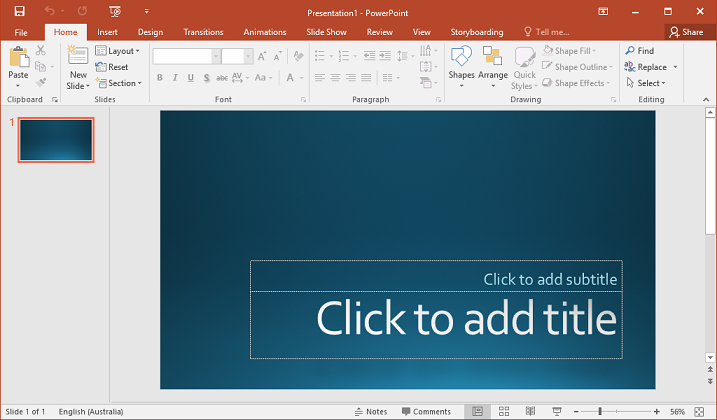
Tell Me
At the top of each program's ribbon is a search box with the text Tell me what you want to do which you can use to search for ribbon commands or for help topics. Very handy when you don't know which tab contains a button that you use infrequently!
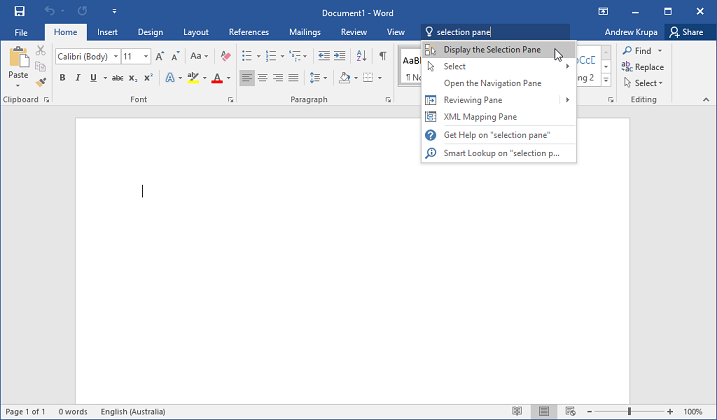
Smart Lookup
An integrated Smart Lookup feature enables you to highlight a word, phrase or function in your document, email, spreadsheet or presentation and get Bing-powered search results without leaving Office. These are displayed in an Insights pane and can include definitions, images and general Web search results.
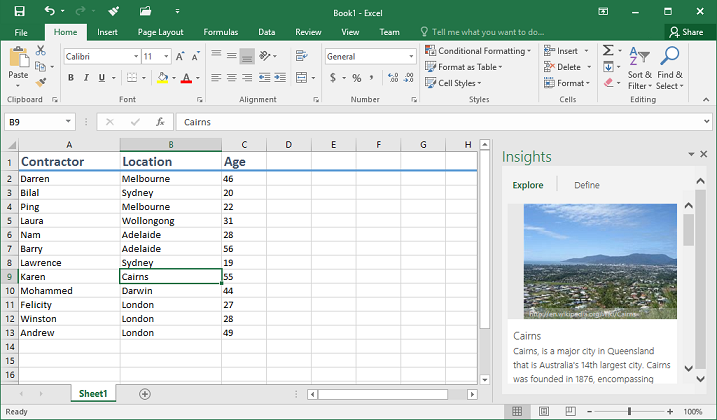
Better collaboration
Office 2016 makes it easier to share documents and work with others at the same time. Coauthoring in Word, PowerPoint, and OneNote enables you to see others' edits while working together on documents and improved version history lets you refer back to snapshots of a document during the editing process. You can also seamlessly collaborate on documents across any of your devices, from your desktop PC to your phones and tablets.
New Outlook features
The Outlook 2016 Clutter feature helps you filter low-priority email by putting messages you're most likely to ignore into a seperate folder in your inbox. It's based on previous messages that you have marked as read or unread, so it learns your habits as you go.
Attachments have also gotten some love, and you can now attach documents you most recently worked on to your emails from the Insert tab as well as attaching files directly from OneDrive and SharePoint so that all recipients collaborate on a shared version rather than saving and sending multiple versions.
New chart types
Visualize financial or hierarchical data and highlight statistical properties of your data in Excel, Word and PowerPoint with new chart types including Treemap, Waterfall, Pareto, Histogram, Box and Whisker, and Sunburst.
New applications
Sway is a "digital storytelling app" that makes it quick and easy to create and share interactive reports, presentations, personal stories, and more. Add your images, text, PDFs and more, and Sway will put them together in a modern, stylish way for you. Sway can be downloaded from the Windows Store.
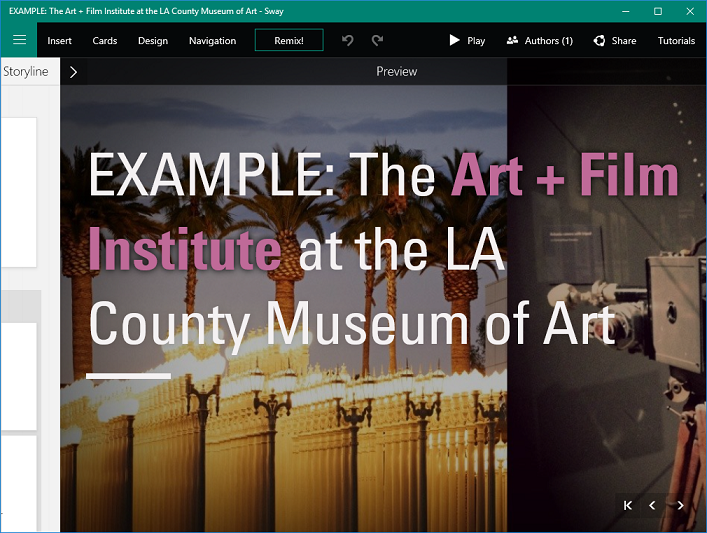
And the rest
There are a lot more new things that you will come across as you explore Office 2016. We're currently working on updating our Office 2013 materials to Office 2016, so follow us on Twitter if you'd like to be notified as soon as they are released.
